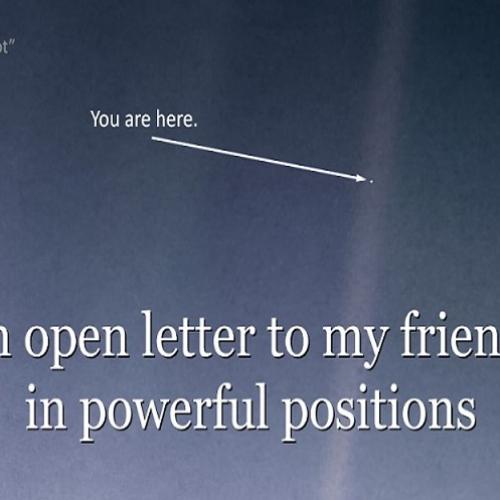It may be hard to imagine, but the folks at Nvolv have been working together for nearly two decades, and throughout that time, we have all been remote workers. We only see each other physically when we travel for client work or quarterly face-to-face internal meetings. The rest of our days are spent in our respective home offices which are spread coast-to-coast across the United States, connected only by phone and Internet. In the past 20 years, we have witnessed firsthand the growing wave of telecommuting. We have been on the front edge of it as we experiment with and adopt new tools and innovations in the online collaboration space. We’ve also been able to observe how our clients evolved their use of online collaboration tools throughout the years and helped them make the most of technology to work effectively in an ever-increasing online world.
“We have been on the front edge of it (telecommuting) as we experiment with and adopt new tools and innovations in the online collaboration space.”
As the novel coronavirus spreads across the globe, organizations large and small are requiring their employees to telecommute. Some people, teams, and organizations are already accustomed to communicating and collaborating in this way; for others, the quick shift to virtual meetings may prove challenging. Regardless of where you fall on that spectrum, you may find the following approaches helpful.
There are many ways to leverage online collaboration tools—from webinars to virtual Town Halls to online training, to name a few. This article focuses specifically on running meetings online that are typically held in-person—and while I discuss these best practices in terms of project teams, they can easily be applied to other meetings, recurring or stand-alone.
Have a Clear Agenda and Communicate Beforehand
This applies to any type of meeting, in-person or online. If you are facilitating or own a meeting, setting a clear agenda and communicating it beforehand is essential to get the most out of everyone’s time. But what exactly makes a clear agenda? I’ve found that it’s helpful to ask the question, “After the meeting has ended, what would we like to say we’ve accomplished?” Or put in some other ways: What outputs (concrete or otherwise) would you like to see come out of the meeting? How does this meeting advance or contribute to every participant’s day? Setting these goals will enable you to do two additional things: get clear on how each participant is expected to contribute and better define an effective process to get the most out of everyone. And the more concrete and specific on these, the better. Too many times have I seen meeting agendas with just a list of times and items to talk about without clear outcomes or defined roles. And often, these meetings end up feeling like empty calories.
While we’re on the subject of agendas, I should also mention the importance of taking breaks. Like you, I’ve seen in-person meetings that go for two or three hours, sometimes more, without a break. People feed off the physical energy of others in the room, and when the work is humming along it can be hard to stop. But online meetings take on a different character. Staring at a screen while wearing a headset for hours on end can introduce fatigue and eye strain quite quickly. If your online meeting is scheduled to be a long one, say more than two hours, I recommend a 15-minute break every 90 minutes. You may also find it helpful to observe the 20-20-20 rule, which many veteran remote workers employ. Every 20 minutes, look at something else other than your monitor that’s 20 feet away for 20 seconds.
“You may also find it helpful to observe the 20-20-20 rule, which many veteran remote workers employ.”
Finally, when a draft agenda is ready, circulate it with meeting participants and solicit their feedback to capture any essential items you may have missed.
Right People and Right Time
Any meeting can get unwieldy with too many folks in the room, virtual or otherwise, but this is especially true for online meetings. Once an agenda has been set, with defined goals and processes, it should be clear who is truly required at this meeting. Resist the urge to invite as many people as you can because “you never know if you’ll need their input,” and besides, it’s just an online meeting. Otherwise, you might as well kiss meeting effectiveness goodbye. To help identify who is truly required to be there, you can refer to organizational RACI (Responsible, Accountable, Consulted, and Informed) charts if you have them. However, keeping it simple and asking, who really needs to attend, who needs to be informed, and who doesn’t need to be there can be just as effective, if not more. RACI charts, while helpful in a broader sense, are not always applicable to every meeting. And remember, if you’ve defined your outputs as clearly as possible, identifying who attends and their roles should be obvious.
Also important is to consider the time zones of all participants. This one may seem obvious, but having worked with several global project teams, I’ve observed that there is often a definite bias to calendar meetings in the “home” time zone or the time zone most common among members. Makes sense, right? But this ends up alienating some team members who often just don’t show up to these meetings, ultimately preventing the team from maximizing its potential. If time zone conflicts can’t be avoided, consider rotating the “difficult” times if your team or group plans to meet more than once. One of my clients with folks based in the US and others based in Asia did exactly this to great effect—but only after they realized the Asian contingent was not pulling its weight. Once they fixed their calendaring, the team quickly gained speed.
“If time zone conflicts can’t be avoided, consider rotating the ‘difficult’ times if your team or group plans to meet more than once.”
Have Materials Ready and Take Advantage of your Collaboration Software
As with in-person meetings, share any materials needed for the meeting ahead of time. If you are using a collaboration tool like Microsoft Teams or Slack, it’s typically more effective to post the materials there as opposed to sending an email, which runs the risk of getting lost easily, especially now when the volume of email is likely to increase. If you’re like me, then you’ve probably combed through your inbox looking for an attachment only to give up and sheepishly ask if it can be sent to you again, wasting time and probably annoying some of your teammates. If you don’t need teammates to read materials in advance, then take advantage of your collaboration tool’s screen sharing capabilities, which will ensure participants are in the collaboration space during the online meeting. Screen sharing is also incredibly useful when working on documents together in real-time. Some collaboration suites allow you to pass control to other participants so they can edit the document themselves.
The point here is that your collaboration software offers a set of tools and functions designed specifically to keep folks engaged online within the collaboration space. If you’re not already familiar with them, it would be to your advantage to spend the few minutes to explore what these are and use them to full effect.
Be Present
This is perhaps the most crucial aspect of having successful online meetings. Of course, we should strive to be present at all meetings. But it’s just too easy to become distracted in front of your own laptop at home or on a muted phone where no one else can see what you’re actually doing. People who are not used to working remotely may find it much more difficult to focus on a task at hand when they are at home. Although they have learned to deal with distractions at work, the home presents a whole new set of attention-grabbing hurdles.
“Although they have learned to deal with distractions at work, the home presents a whole new set of attention-grabbing hurdles.”
To combat this, consider setting some ground rules that will support and encourage the full engagement of participants. One that I have seen used to great effect is requiring video capability if your infrastructure supports it. Not only does it help to see people’s body language and reactions, but the very nature of being on camera, where others can see you, changes your behavior from an attention standpoint. Another ground rule is prohibiting the use of phones to dial into meetings as much as possible. One team I worked with did just this to great success. After some initial grumbling (from the salespeople especially), it encouraged all team members to treat the meeting more like a physical meeting and less like another conference call. Mobile folks had to find a spot to get online, open up a laptop, and use their collaboration software to join the meeting. An extra hurdle? Maybe, but it eventually led to a much more engaged team, and those who were mobile ended up contributing significantly to the team’s efforts due in part to this ground rule.
In short, treat online meetings the same as in-person meetings—how you behave in one should be the same as in the other. Put your cell phone on Do Not Disturb, don’t work on other things during the meeting, close the door for wherever you are located, and act as if you are in a meeting—because you actually are.
Know and Test the Technology
Online meetings and collaboration software require technology infrastructure, and if you know Murphy’s Law, you know it somehow seems to apply much more strongly to technology applications. (Ask anyone who’s hit “Show Slides” on a very complicated PowerPoint presentation in a room full of executives!)
If your organization is not already savvy in telecommuting or collaboration tools, you must spend some time road-testing the applications you plan to use to hold online meetings. You’ll also want to ensure that all participants have decent internet connection speeds and front load any tech support into the meeting agenda for folks that may be new to telecommuting. Headsets are highly recommended to ensure everyone can be heard properly, and if you want to encourage the use of video, make sure everyone has a webcam and knows how it works.
The good news is that once you’ve done this a few times, things should work much more smoothly. One client who launched a program with several project teams whose members worked across North America enlisted their IT support to attend each team’s first few online meetings. It made onboarding everyone a smoother process and led to much more confidence in the technology and effective collaboration. Yet another client ensured one or two members of each team were well versed in the collaboration software and technology they were using. These folks became the “internal tech support” for the team as they did their work remotely.
How you approach the use of technology is extremely important, especially at the beginning, because if the first few experiences are challenging for participants, they will be less likely to use the technology and less confident in it moving forward.
“…because if the first few experiences are challenging for participants, they will be less likely to use the technology and less confident in it moving forward.”
Going Slow to Go Fast
One of the most useful adages is, “Sometimes you have to go slow to go fast.” And in the case of online meetings, this certainly rings true. Having an agenda with clear goals, roles, and processes; shifting behaviors and mindsets to be more engaged online; knowing and adopting technologies—these all take time and patience at the onset, but they are small investments to help your organization make the shift from commuting by car to commuting by keyboard.